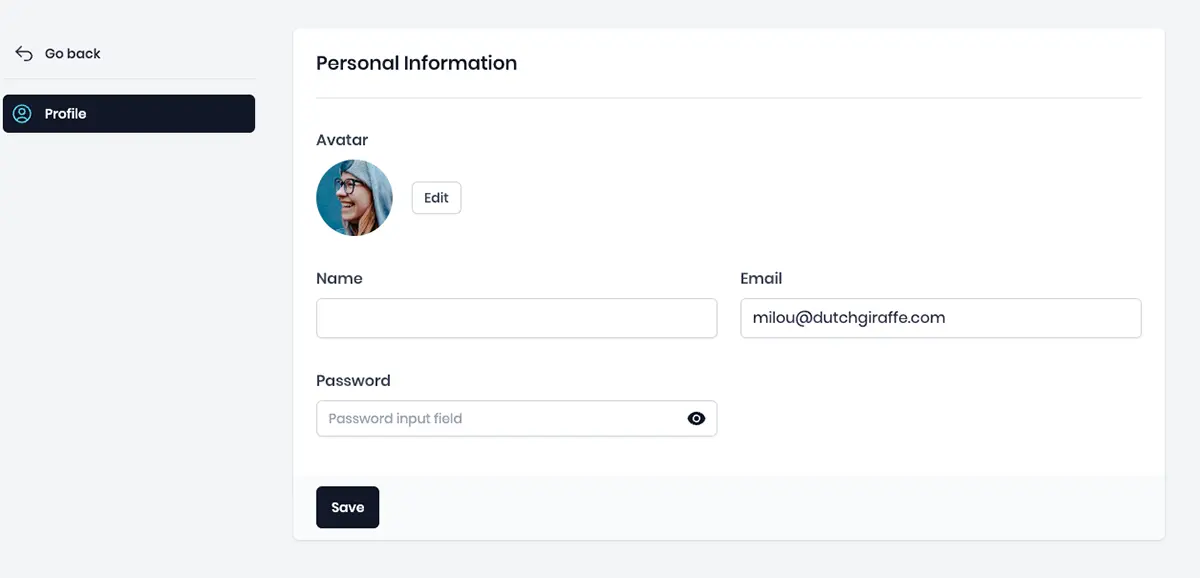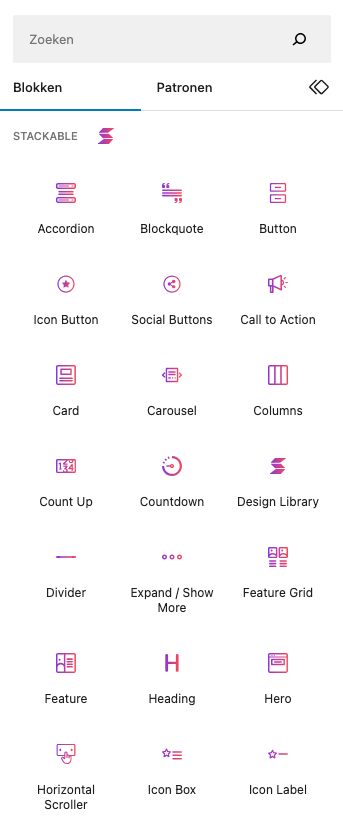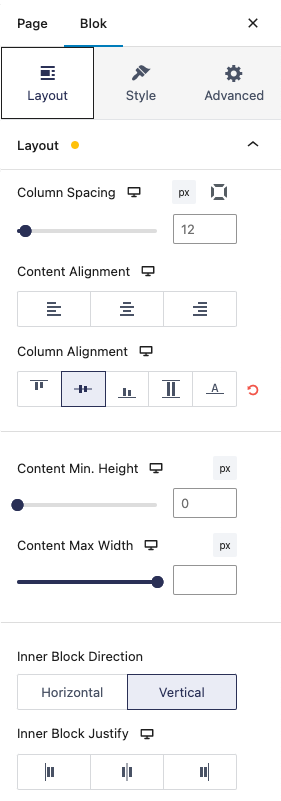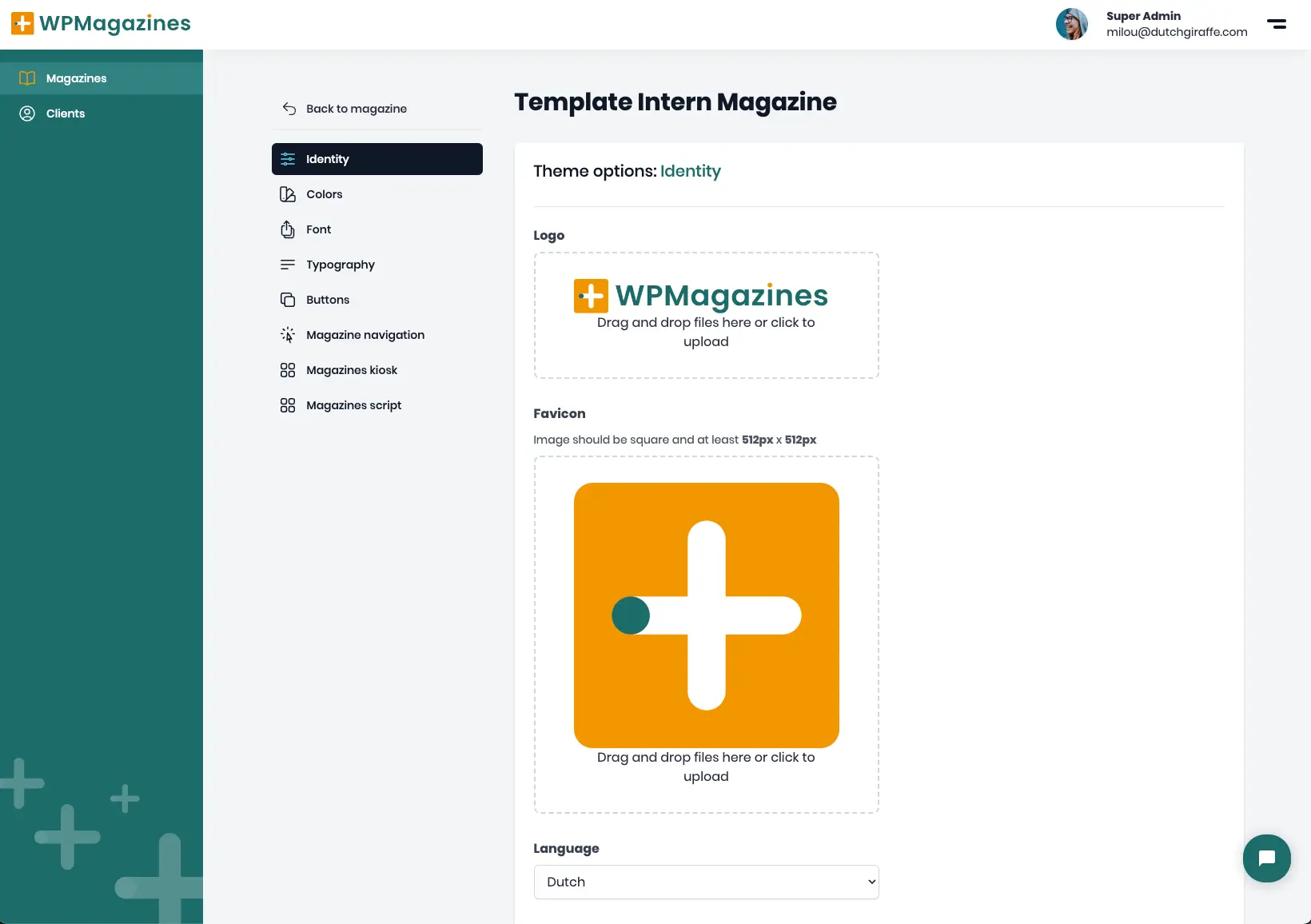Features
The decision has been made, you are going to get started with WPMagazines! But where do you start? Fortunately, you are not alone and we have numerous tools to help you take the first steps in making an online magazine, annual report, glossy or brochure.

The possibilities are (almost) endless
WPMagazines has many practical and useful features that make it easy to design different types of publications, not only for desktop, but also for tablet or mobile use. WPMagazines is equipped with a versatile and comprehensive range of features that make it possible to bring your vision for your digital publication to life.
What you see is what you get
The WPMagazines editor is close to the core of WordPress and is based on Gutenberg. If you are familiar with WordPress, you will recognize many elements, but with a twist that makes it faster, easier and more convenient to put together a publication.
Why do we say ‘what you see is what you get’? When adding an image, enlarging a title, or moving a text block, the changes a seen immediately in the live view. See what design changes look like on each screenformat and make constant adjustments.
Your corporate identity always on point
What makes this even easier is the option to set your global corporate identity as default. This means that you only have to set your basic corporate identity elements once, such as your logo, typography (Google Fonts, Adobe Fonts or custom fonts), colors and navigation bar. This way you can be sure that your corporate identity comes into its own on every page!
Blocks, blocks and more blocks
The more than 40 blocks make it possible to make your vision a reality for any publication. With the possibility to adjust the style and layout for each element to your desire you can make the perfect publication tailored to your specific wants and needs.
Columns
Headings
Intuitieve cover
Video pop-ups
Mobile mode
Animaties
Timeline
Pagelist
Progress bar
Buttons
Caroussel
Tekstblock
Blockquote
Progress circle
Advanced image
Pricing box
Total control
The MyAdmin panel within WPMagazines makes it possible to manage all your accounts and publications all in one place. You are completely in control and you can make changes quickly and easily.
You can purchase new licenses, cancel, upgrade or downgrade your existing license in the MyAdmin panel.
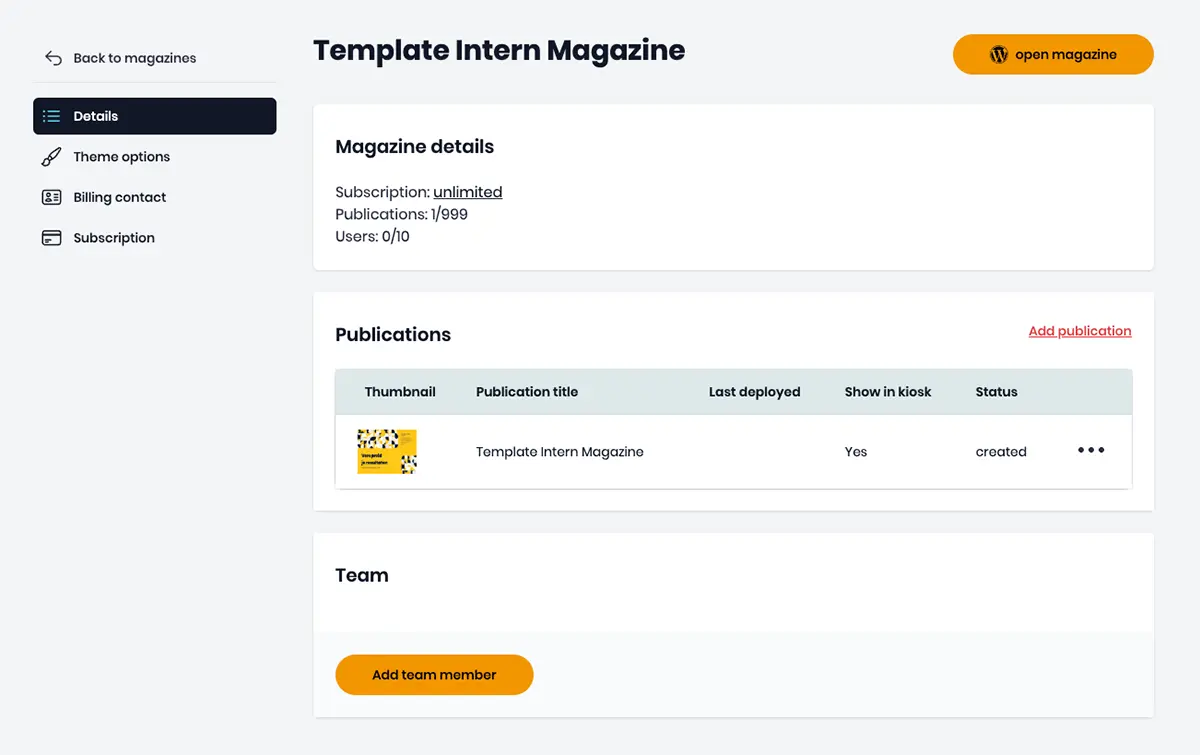
Change your account number, adjust your billing contacts or add a new address, manage your financial information in MyAdmin.
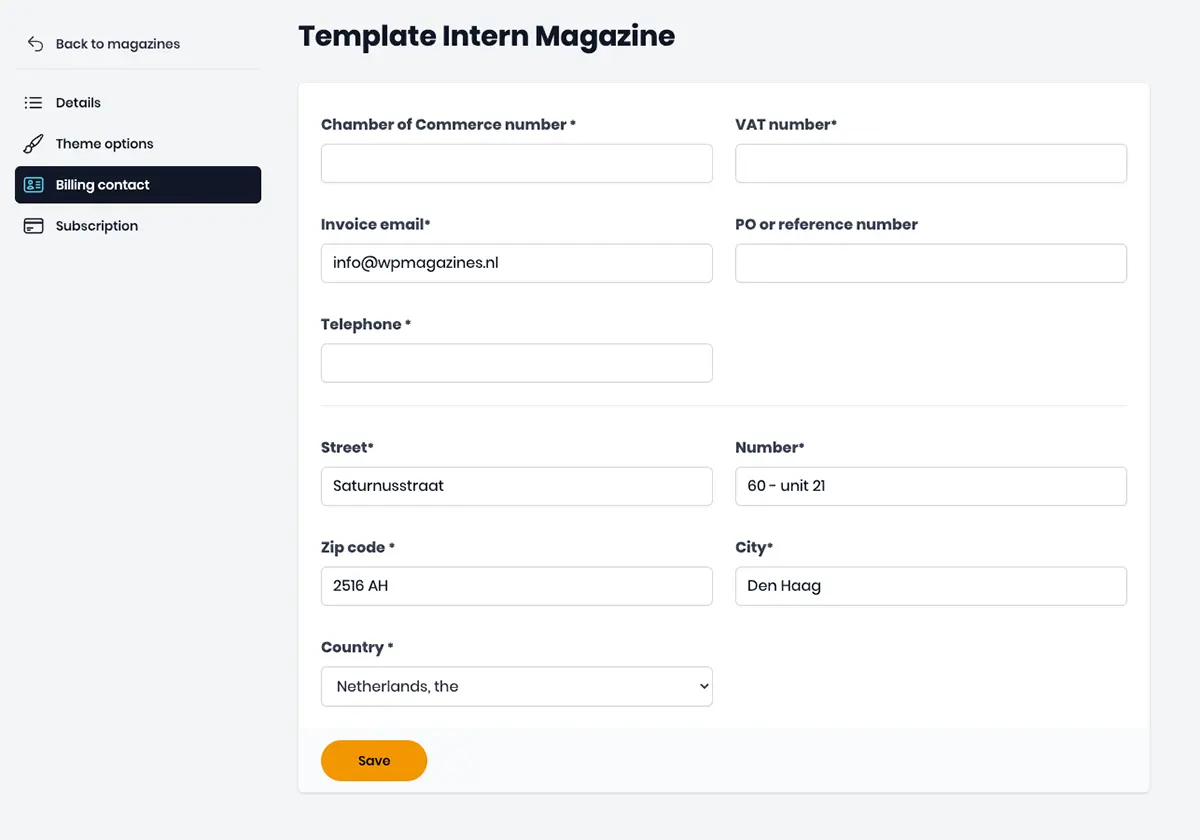
Press the “big red” button to launch, publish and go live with your publication in the MyAdmin panel.
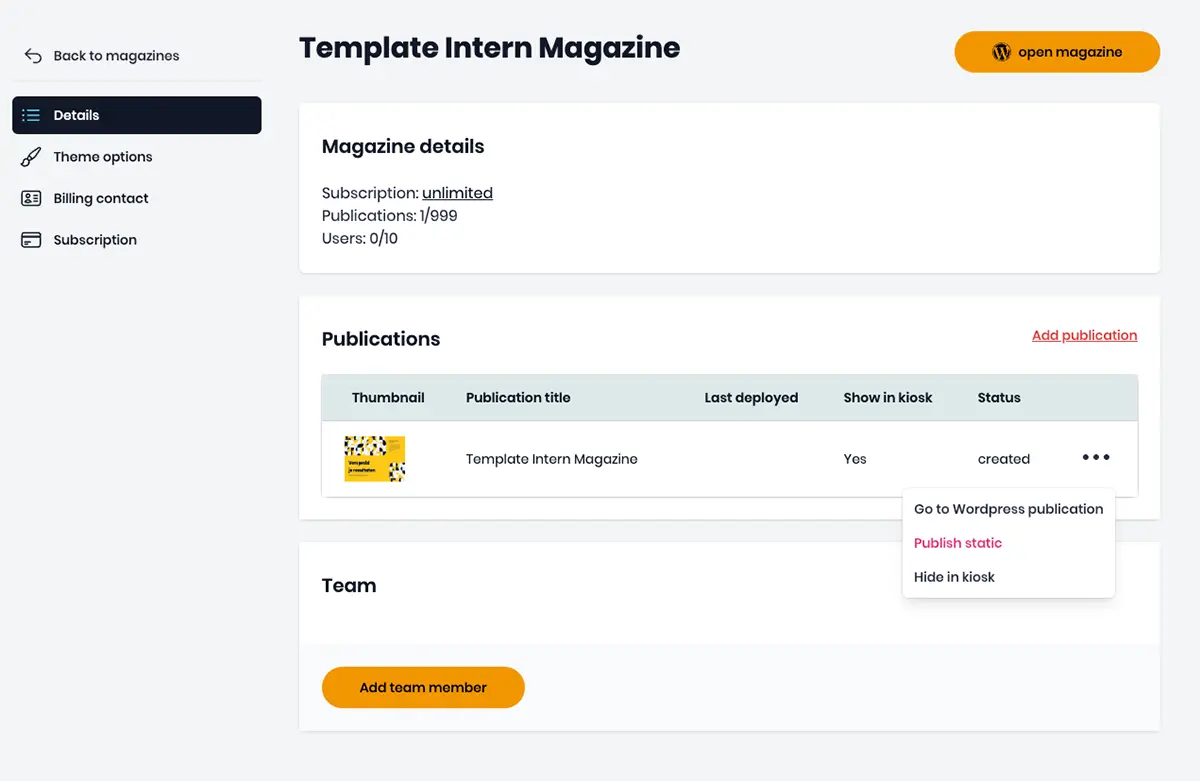
Add users, grant permissions, or change roles. Easily adjust your user overview in MyAdmin and know exactly what your team is doing.